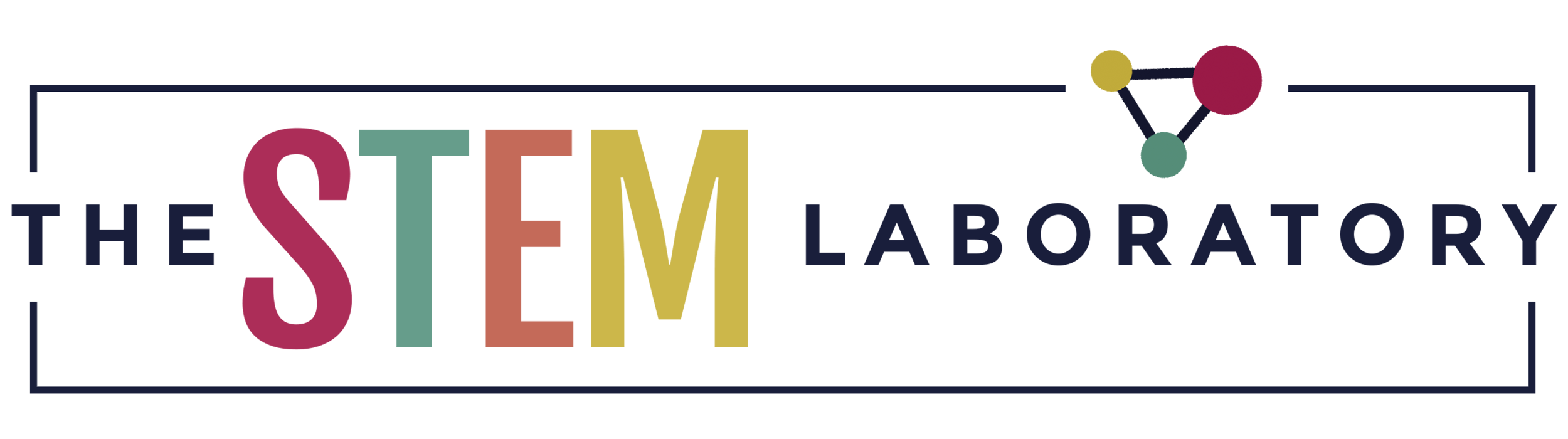We love helping make your life easier! Check out the answers to our most common questions below.
Don’t see what you need? Send our team an email at hello@thestemlaboratory.com.
What ages and grades do your activities target?
We’re OBSESSED with helping Pre-K, Kindergarten & 1st Grade teachers inspire students & get bigger teaching results.
Most of our activities are for Pre-K to Second grade (essentially ages four to seven) HOWEVER, many science experiments are fun for ALL ages!
What is The Plato Pack?
It’s our VIP membership for Pre-K, Kindergarten and First Grade teachers. The Plato Pack gives you THOUSANDS of ready-to-use centers, lesson plans and teaching tools in one trusted spot.
When is the best time to join The Plato Pack?
Anytime you’re ready! The Plato Pack is open for enrollment 365 days a year. We want you to be 100% confident in becoming a member so here’s a rundown of everything you get when you join the Plato Pack:
Will my principal PAY for The Plato Pack?
It’s very possible! In fact, you’d be surprised how many principals and PTAs have already said “yes”.
To make it really easy for you to ask, we created this letter you can print out or copy and paste into an email.
Do you have a STEM course?
Yes! So many teachers asked for help adding more STEM to their routines that we created a 5-day STEM challenge for Pre-K, Kindergarten, First and Second Grade teachers.
You can sign up right here:
Where can I find all of your Seesaw, Google and Boom games?
If you’re a Plato Pack member, you can grab them inside the vault here or you can find them on the TPT website:
Playdough to Plato TPT store:
https://www.teacherspayteachers.com/Store/Playdough-To-Plato
Playdough to Plato TPT Google Games:
https://www.teacherspayteachers.com/Store/Playdough-To-Plato/Category/Google-Classroom-443748
Playdough to Plato TPT Seesaw Games:
https://www.teacherspayteachers.com/Store/Playdough-To-Plato/Category/Seesaw-443749
Can I make copies of these activities for my classroom?
When you purchase or download one of our products you get a license for one class (up to 30 students) and you’re allowed to print or email the purchased activities to the entire class.
With that said, we are always willing to consider special requests like school licenses so reach out to us by email if you’d like to chat: hello@thestemlaboratory.com.
Can I share my download with a friend?
Every activity we create has copyright protection just like physical books and cannot be shared.
Instead, share the link to the URL where you found the activity so they can get their own copy.
I’m having trouble with the PDF download. Can you help?
We’re always happy to help! (Technology can be finicky sometimes.) Let’s troubleshoot:
1. Make sure that you have the most current version of Adobe Reader. It’s available for FREE here:
http://get.adobe.com/reader/otherversions/
2. Open your file finder and right click (or double click) on the file in your download folder.
3. Choose OPEN WITH –> ADOBE READER.
4. You may be prompted to choose Adobe Reader as your PDF reader in the future. To avoid problems in the future, click YES.
5. If the file is editable, type your words. The font automatically shrinks and grows to fill the text box so if it’s not getting any smaller, make sure to delete any extra spaces that might be taking up room in each box.
Oh, and make sure that you’re not trying from your phone or tablet! It works best from a computer.
I’m having trouble with the PDF download. Can you help?
We’re always happy to help!
We often find this message pop up for users when they’re not editing within Adobe.
For all of the editable files, you do NOT need a password.
In fact, you don’t want to hit “edit document” because the files are secured and it won’t allow you to edit it anyway.
When it’s an “editable file”, you just need to click on each grey box you want to change and type in the new word.
Other troubleshooting tips:
1. Make sure that you have the most current version of Adobe Reader. It’s available for FREE here:
http://get.adobe.com/reader/otherversions/
2. Open your file finder and right click (or double click) on the file in your download folder.
3. Choose OPEN WITH –> ADOBE READER.
4. You may be prompted to choose Adobe Reader as your PDF reader in the future. To avoid problems in the future, click YES.
5. Type your words. The font automatically shrinks and grows to fill the text box so if it’s not getting any smaller, make sure to delete any extra spaces that might be taking up room in each box.
My company would like to collaborate on a project. What should I do?
We love teaming up on projects that benefit our teaching community!
Send us an email at hello@playdoughtoplato.com.
We look forward to chatting with you!